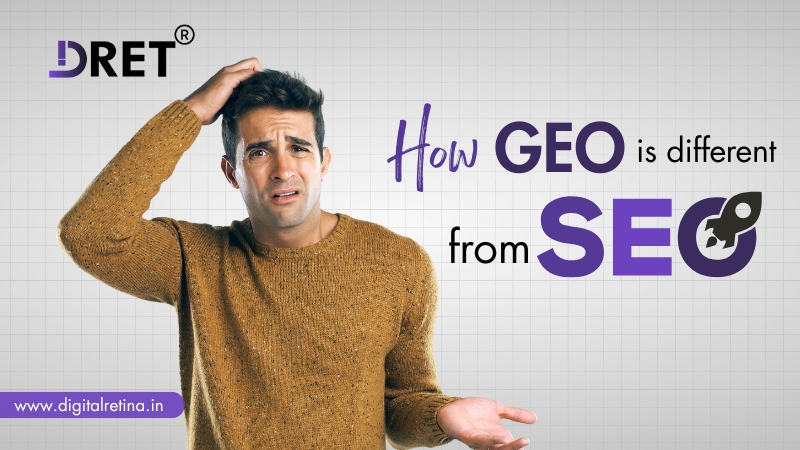
The Confusion Between GEO and SEO
In the digital era, terms like SEO and GEO are often used together, but many businesses misunderstand how they differ. You might have heard someone say, “We’re doing SEO and GEO both,” — but what does that actually mean? In reality, SEO and GEO serve different but complementary purposes.
- SEO (Search Engine Optimization) helps you rank higher on search engines for relevant keywords.
- GEO (Geotargeting or Geo-Marketing) focuses on showing your brand or ads to people in specific locations.
So while SEO ensures that your website is visible globally or nationally, GEO makes sure it’s visible locally — exactly where your potential customers are. This is where Local SEO plays a vital role. It helps businesses optimize their online presence for nearby searches, ensuring they appear in Google Maps, “near me” results, and city-specific searches. If you’re a business targeting cities like Delhi, Noida, or Gurugram, understanding this distinction between SEO, GEO, and Local SEO is essential for maximizing your marketing ROI and attracting genuine local leads.
What Is SEO? (Search Engine Optimization)
SEO, or Search Engine Optimization, is the process of optimizing your website so that it appears at the top of search results for relevant keywords. For example, when someone searches “best digital agency in Noida,” the businesses that appear first on Google are the ones applying effective SEO.
The goal of SEO is :
- Improve organic (unpaid) traffic
- Build brand authority
- Generate long-term visibility and leads
- Make your website user-friendly and valuable for both search engines and users
How SEO Works (Simplified Process)
Search engines like Google use algorithms to decide which pages deserve to rank at the top. These algorithms analyze hundreds of factors — known as ranking signals.
Here’s how SEO addresses them step-by-step:
- Keyword Research: Understanding what your target audience is searching for.
- On-Page Optimization: Optimizing titles, headings, meta descriptions, and keywords.
- Technical SEO: Improving site speed, mobile responsiveness, and URL structure.
- Off-Page SEO: Building quality backlinks and citations from trusted sources.
- Content Optimization: Creating high-quality, valuable content that matches user intent.
- User Experience (UX): Ensuring smooth navigation and easy readability.
When done right, SEO turns your website into a 24/7 marketing machine that brings consistent traffic without paying for every click.
What Is GEO or Geo-Marketing?
GEO, or Geotargeting, is a marketing technique that targets potential customers based on their physical location — using GPS, IP addresses, Wi-Fi, or mobile data.It ensures your business promotions, ads, or offers reach people who are actually nearby and likely to engage. For instance, if your digital agency operates in Noida, you can use GEO to target users in Noida sectors 18, 62, or 137 specifically — not someone browsing from Mumbai or Bangalore.
The Goal of GEO Marketing
- Increase local visibility and awareness
- Drive walk-ins, calls, and store visits
- Personalize marketing based on a user’s location
Improve ad spend efficiency (only show to relevant audiences)
How GEO Targeting Works
GEO marketing combines several signals and technologies:
- IP-based targeting: Shows content based on the user’s internet location.
- GPS-based targeting: Uses precise device location (best for mobile ads).
- Wi-Fi or Bluetooth signals: Used in malls, restaurants, or event venues (geofencing).
- Google My Business / GBP data: Shows results in Google Maps and Local Pack.
When you search “digital agency near me,” Google uses GEO signals like your current GPS location and nearby listings to deliver results. That’s why a business ranking #1 in Noida might not appear at all for someone in South Delhi — because the GEO factor changes.
GEO vs SEO — The Core Difference
Both GEO and SEO increase visibility, but their scope, method, and intent differ fundamentally.
| Aspect | SEO | GEO |
| Full Form | Search Engine Optimization | Geotargeting / Geo-Marketing |
| Focus | Keywords and search intent | User’s physical location |
| Goal | Improve ranking in search engines | Reach local audience efficiently |
| Scope | Global, national, or local | Hyper-local (city, area, or radius) |
| Techniques Used | On-page SEO, backlinks, content optimization | Google Ads, geofencing, Google Business Profile |
| Results Speed | Slow and long-term (3–6 months) | Instant visibility with paid or map-based targeting |
| Measurement | Keyword rankings, traffic, conversions | Click-through rate, store visits, phone calls |
SEO helps your website get discovered, while GEO helps your brand get chosen by local customers.
How GEO and SEO Work Together?
While many treat SEO and GEO as separate strategies, the real power lies in combining them. Here’s how you can integrate both for better performance — especially if you operate locally.
Step 1: Start with a Solid SEO Foundation
Build a website that ranks organically by optimizing for relevant keywords, improving site structure, and ensuring a smooth user experience.
Example: Rank your website for terms like “SEO agency in Delhi” or “digital marketing company Noida.”
Step 2: Add Location-Specific Landing Pages
Create dedicated pages for each target city or service area.
For instance:
- /seo-services-in-noida/
- /seo-services-in-delhi/
Each page should have: - Local keywords
- Google Map embed
- Testimonials from local clients
- Business name, address, and phone number (NAP consistency)
Step 3: Optimize Google Business Profile (GBP)
- Claim and verify your GBP listing.
- Add service areas, operating hours, and photos.
- Post weekly updates or offers.
- Ask for customer reviews — these improve visibility in the “map pack.”
Step 4: Run Geo-Targeted Ad Campaigns
Use Google Ads or Meta Ads to target users in specific areas. You can even narrow it down to a 5–10 km radius around your office.
Example: “Looking for a digital marketing agency in Noida? Get 30% off this week at DRET.”
Step 5: Measure and Optimize
Use Google Analytics 4 (GA4) to track how users from different locations interact with your website. Monitor call tracking, direction requests, and conversion rates per area.
Practical Example: GEO + SEO in Action
Let’s say your agency, DRET, offers digital marketing services across Delhi NCR. Your SEO strategy ensures that your site ranks on Google for keywords like:
- “SEO agency in Delhi”
- “Digital marketing company in Noida”
- “PPC services Delhi NCR”
Your GEO strategy, on the other hand, ensures your ads and map listings show to:
- Users within a 10–15 km radius of Noida
- People in Delhi searching for “near me” services
- Local users on Google Maps or social media
Together, this combination helps you dominate both — search results and local map visibility — leading to higher calls, inquiries, and walk-ins.
Best Tools to Use for GEO & SEO
To implement both efficiently, here are the top tools professionals use:
| Purpose | Recommended Tools |
| Keyword Research | Ahrefs, SEMrush, Ubersuggest |
| SEO Audit | Google Search Console, Screaming Frog |
| GEO Ads | Google Ads, Meta Ads Manager |
| Local SEO | Google Business Profile, Moz Local, BrightLocal |
| Tracking & Analytics | GA4, CallRail, Looker Studio |
| Competitor Analysis | SpyFu, SimilarWeb |
These tools help you identify opportunities, track performance, and refine your strategy continuously.
Common Mistakes to Avoid
Many businesses fail to see results because they make avoidable mistakes:
- Using the same content on all city pages: Duplicate pages can hurt your SEO. Always write unique local content.
- Not verifying GBP: Without verification, your profile won’t appear in local searches.
- Inconsistent business information: Your Name, Address, and Phone (NAP) must be identical everywhere.
- Ignoring reviews: Google considers reviews as a ranking factor for local SEO.
- Over-targeting: Don’t try to target too many areas at once. Focus on 1–2 key markets and scale gradually.
Pro Tips from DRET Experts
- Use location schema (LocalBusiness) to help Google understand your city presence.
- Geo-tag images with city names before uploading them to your website or GBP.
- Publish local blogs — e.g., “How Noida Businesses Can Use SEO to Increase Leads.”
- Partner with local events or organizations for backlinks and credibility.
- Analyze call data to see which locations generate the most leads.
Frequently Asked Questions (FAQs)
Q1. Does GEO replace SEO?
No. GEO complements SEO. SEO helps your website rank; GEO ensures your visibility reaches the right audience.
Q2. Which is faster — GEO or SEO?
GEO (ads, GBP updates) shows instant impact, while SEO is long-term and more sustainable.
Q3. Can SEO help with local visibility?
Yes, through Local SEO, which focuses on optimizing for city-based searches and map results.
Q4. Do I need a different page for every city?
If you serve multiple locations, yes. Each city page should have customized content, reviews, and contact details.
Conclusion
In today’s competitive digital space, understanding the difference between GEO and SEO is crucial.
- SEO builds your brand’s foundation online, making your website rank higher and attract organic traffic.
- GEO ensures your business reaches the right audience in the right area — turning local interest into real conversions.
For businesses in Delhi and Noida, the perfect strategy is to combine both — use SEO for authority and GEO for locality. At DRET, we help businesses craft powerful local strategies that combine search optimization with geo-targeted marketing. Our team creates city-specific landing pages, manages your Google Business Profile, and runs localized ad campaigns that actually convert.
Ready to Implement These Strategies?
Our team of digital marketing experts can help you navigate these trends and create a winning strategy.




